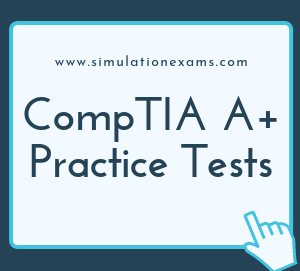Smart phone: A smartphone is a mobile phone with an advanced mobile operating system which combines features of a personal computer operating system with other features useful for mobile or hand held use. Smartphones, which are usually pocket-sized, typically combine the features of a cell phone, such as the ability to receive and make phone calls, with those of other popular digital mobile devices. Other features typically include a personal digital assistant (PDA) for making appointments in a calendar, media player, video games, GPS navigation unit, digital camera and digital video camera. A typical smartphone has a high-resolution touch screen display, WiFi connectivity, Web browsing capabilities, and the ability to accept sophisticated applications. The majority of these devices run on any of these popular mobile operating systems: Android, Symbian, iOS, BlackBerry OS and Windows Mobile.
A typical smart phone will a more powerful CPU, more storage space, more RAM, greater connectivity options and larger screen resolutions than a regular cell phone.
High-end smart phones now run on processors with high processing speeds and allow you to play 3D games, video conferencing, and other processor/memory intensive tasks longer than you used to.
Features often found in smart phones
Tablets: A tablet, or tablet PC, is a portable computer that uses a touchscreen as its primary input device. Most tablets are slightly smaller and weigh less than the average laptop. While some tablets include fold out keyboards, others, such as the Apple iPad and Motorola Xoom, only offer touchscreen input.
Components of a Tablet PC:
Besides the CPU and battery, other components you'll likely find in a typical tablet include:
1. Accelerometers
2. Gyroscopes
3. Graphics processors
4. Flash-based memory
5. WiFi and/or cellular chips and antennas
6. USB dock and power supply
7. Speakers
8. A touch-screen controller chip
9. Camera sensors, chips and lenses

Advantages
1. Tablet PCs feature more mobility than traditional notebooks, due to the absence of built-in keyboard. They are also often more lightweight than most notebooks, and consume much less power. Also, handwriting can be much slower than traditional keyboard input when writing lengthy documents and emails. Due to the amount of hand resting directly on the screen, Tablets are also more susceptible to smudges and dirt collection.
2. A tablet sits somewhere between the smart phone and laptop in most areas, and flexibility is no exception. In many ways, a tablet can fill the role of a laptop and perform most, if not all, of the same functions. But, the tablet is also more versatile. Most can take photos, or shoot videos in addition to allowing video chat and conferencing. They also work nicely as e-readers (or in some cases the e-reader has evolved into a tablet) for accessing an entire library of books on the go. Some of these things are technically possible, but ridiculous in a practical sense with a notebook.
Disadvantages
1. The ‘handwriting-to-text’ conversion does not always work the way we would like it to. Tablet PCs recognize a trained penmanship easier than the way you may write naturally. Just like speech-to-text systems it requires a trained style of speech to work properly.
2. The size may also be a disadvantage. As they are smaller than laptops this clearly means that the screen is smaller, possibly reducing the visibility function that laptops can provide. The keyboards are also smaller which could prove difficult for some people who already struggle with a laptop keyboard.
Docking station: A docking station is a platform into which you can install a portable computer. The docking station typically contains slots for expansion cards, bays for storage devices, and connectors for peripheral devices, such as printers and monitors. Once inserted in a docking station, the portable computer essentially becomes a desktop model computer.
Wearable technology (also called wearable gadgets) is a category of technology devices that can be worn by a consumer and often include tracking information related to health and fitness. Other wearable tech gadgets include devices that have small motion sensors to take photos and sync with your mobile devices.
GPS: A global positioning system is navigation system made of network of satellites allow people to find geographic locations in all weather conditions any where on the earth. It can be installed on mobile phone and cars.
Smart watches: Smart watches are smaller than smart phones but can have many of the same features depending on the level of communication built in.
Fitness Monitors: While many smart watches can also act as fitness monitors, there is a class of devices that specializes in tracking your movement.Fitness monitors read your body temperature, heart rate, and blood pressure. Some of the devices, called fitness trackers, are wrist bands that can track the information discussed and communicate wirelessly to an application located on a computer.
VR/AR headsets:
Virtual reality (VR) is a brand new user interface unlike the conventional one, immersing a person in a digital 3D environment, instead of watching on a display. Computer-generated imagery and content aim at simulating a real presence through senses (sight, hearing, touch). Virtual reality simulation requires two main components: a source of content and a user device. Software and hardware, in other words. Currently, such systems include headsets, all-directions treadmills, special gloves, goggles. VR tools should be providing realistic, natural, high-quality images and interaction possibilities. For this, devices rely on measurements like:
image resolution,
field of view,
refresh rate,
motion delay,
pixel persistence,
audio/video synchronization.
Augmented Reality: applies algorithms and sensors to detect the position of the camera, and then superimposes 3D graphics/objects into a user’s view via smartphones/glasses/projections.
E-readers: While these devices typically have internet access and can be used for Internet browsing, the main job e-readers were created for is reading. These devices have proven to be more popular with older users because younger users seem to have grown up reading everything on a computer and see no reason for another device.
Mobile device Synchronization: Synchronization occurs when a mobile device communicates with applications on a personal computer or a server. You can do this by synchronizing the device's operating system and applications with either a desktop management program or individual applications on a personal computer
Mobile hotspot: As the name implies, Mobile hotspot connections can be used to provide Internet access for multiple users in a mobile environment. These days, normal smart phones are offering mobile hotspot capability via the carrier Internet access. A device with just wireless LAN access can connect to the mobile hotspot (it can be smart phone, tablet PC or a desktop computer with wireless LAN) and access the Internet. Mobile hotspot is also known as MiFi.
Note: MiFi is a brand name used to describe a wireless router that acts as mobile Wi-Fi hotspot
Hotspot/tethering: A smartphone and a compatible USB cable is all that you need to connect your cellular internet connection to your laptop or tablet in a process called tethering. You may also connect your desktop computer by tethering via your smart phone using WiFi connection. In this process the Internet connection is used to create a mobile hotspot, through which the other devices can access resources on the internet. Tethering, or phone-as-modem (PAM), is the sharing of a mobile device's internet connection with other wirelessly connected computers.