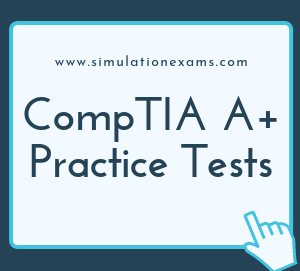You can configure or view the IP address of an iOS device by going to Settings > General > Network > Wi-Fi > SSID Name > IP address
However, there is another way of finding what you need in iOS settings. This is by using the hidden "Search" option. Use this to quickly find and access settings in iOS:
1. Open the Settings app on the iPhone, iPad, or iPod touch
2. At the primary Settings app screen, tap and pull down on the settings screen to reveal the "Search" box at the top of the Settings screen
3. Type your search parameters to find the matching options in Settings app, then tap on any of the results to jump immediately to that portion of the Settings app.
Steps to configure Email on android mobile devices:
You need to know your domain name (e.g. example.com.au), email address (e.g. yourname@example.com.au) and email account password. You also need to know the POP or IMAP server name.
1. Open your device's email application
2. If you already have an email account set up, press Menu and tap Accounts. Press Menu again and tap Add account.
3. Type your Email address and Password, and click Next.
4. If you have IMAP, tap IMAP. If you're not sure, tap POP3. USE IMAP ONLY
5. Enter the settings for your incoming server, depending on the type of email you have
6. Enter the settings for your outgoing server
7. Select Require sign-in and make sure your Username (your full email address) and Password are correct Tap Next
8. Tap Next again. Name your account and enter the name you want to display on outgoing messages
9. Tap Done
Some points to remember:
iOS 5 offers untethered updates.
The ISP provides the information on the SMTP, and POP server addresses. You need to feed this information to the mail client while configuring to send and receive e-mail.
You can synchronize address book and calendar between MS Exchange and iPhone.
SIM, or Subscriber Identity Module, does have a number associated with it, called a SIM serial number (SSN). This number is also referred to as the integrated circuit card identifier (ICCID). ICCIDs are stored in the SIM cards and are also engraved or printed on the side of the card. The number can be up to 19 digits long and contains information about your operator, your location, and when it was made.
IMSI: An international mobile subscriber identity (IMSI) is a unique number, usually fifteen digits, associated with Global System for Mobile Communications (GSM) and Universal Mobile Telecommunications System (UMTS) network mobile phone users. The IMSI is a unique number identifying a GSM subscriber. Your International Mobile Station Equipment Identity (IMEI) number is different from your SSN, ICCID or IMSI. It is a unique serial number given to a device when it is manufactured that identifies a device on a mobile network, but not the subscriber. If your phone is stolen and you alert your carrier, they can blacklist the IMEI and prevent its use on all mobile networks even if a new SIM card is used. The SSN or ICCID and IMEI information can be found under the Settings app on smartphones. On Android, go to the "About Phone" menu. On iOS devices, see "General: About" and on Windows phones, "About: More Info."
Wi-Fi tethering: Tethering is connecting one device to another. In the context of mobile phones and tablet computers, tethering allows sharing the Internet connection of the phone or tablet with other devices such as laptops. Connection of the phone or tablet with other devices can be done over wireless LAN (Wi-Fi), over Bluetooth or by physical connection using a cable, for example through USB. If tethering is done over Wi-Fi, the feature may be branded as a mobile hotspot. Mobile hotspot is a feature present in smartphones nowadays which lets you convert your smart phone into a portable router. One can setup a password protection to it easily so that no one without the password can connect to your smart phones. The Internet-connected mobile device can act as a portable wireless access point and router for devices connected to it.
Bluetooth: Bluetooth is widely used for communication between smart phones and other accessories or between PDAs and information kiosks. Various versions exist as given below:
Bluetooth 1.x: Capabilities - Basic rate bluetooth (that would be about a theoretical maximum of 1 Mbps data rate)
Bluetooth 2.x: Capabilities - Basic rate + EDR (that would be about a theoretical maximum of
3 Mbps data rate; optional), EDR: Enhanced Data Rate.
Speed 24Mbit/s (4.0) ; 24Mbit/s (3.0+HS); 3Mbit/s(2.0)
Bluetooth 3.x: Capabilities - Basic rate + EDR (optional) + HS (optional)
Speeds up to for +HS: 24Mbit/s
Bluetooth 4.x: Capabilities - Basic rate + EDR (optional) + HS (optional) + LE (optional)
LE stands for Low Entergy.
Speed: 24Mbit/s
Bluetooth Range: Among different bluetooth specifications, there are 2 most popular classes (types) of devices:
Class 1: range up to 100 meters (in most cases 20-30 meters)
Class 2: range up to 30 meters (in most cases 5-10 meters)
Configure Screen lock: Our smart phones carry a lot of personal information. All of your text messages, emails, notes, apps, app data, music, pictures, and so much more are all on there. While it’s a very great convenience to have all of these on your phone, it’s also a major security risk if all of this data is easily accessible. The best way to prevent simple unauthorized access is by setting some sort of lock on your phone. Two popular choices, especially on Android phones, are passwords and pattern.
POP3 and IMAP Connection:
POP3: Post Office Protocol version 3 (POP3) is a standard mail protocol used to receive emails from a remote server to a local email client. POP3 allows you to download email messages on your local computer and read them even when you are offline. You can set up your mobile phone to send and receive email from your email accounts. Using POP3 (Post Office Protocol version 3 ), your email are retrieved and stored locally on your mobile phone and at the same time they're deleted from the server. It is therefore not possible to access your email from different devices.
IMAP: The Internet Message Access Protocol (IMAP) is a mail protocol used for accessing email on a remote web server from a local client. IMAP and POP3 are the two most commonly used Internet mail protocols for retrieving emails. Both protocols are supported by all modern email clients and web servers.
Main difference between IMAP and POP3: The POP3 protocol assumes that there is only one client connected to the mailbox. In contrast, the IMAP protocol allows simultaneous access by multiple clients. IMAP is suitable for you if your mailbox is about to be managed by multiple users."