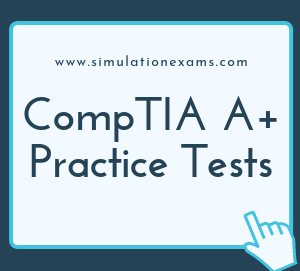1. Monitors accumulate very high static charges and need to be handled very carefully. Before attempting any repair, it is imperative to discharge any accumulated charges on the monitor. You can use a jumper, one end of which is grounded, and touch the other end of the jumper wire to the anode of the monitor. While doing so, ensure that you are not in direct contact with the jumper wire or the anode. You can use a screw driver or a nose pliers with rubber handle for this purpose. A "POP" sound can be heard when the static charges accumulated on the anode lead getting grounded through the jumper wire
2. Never wear a wrist strap when working on monitors. Monitors contain very high voltages, sometimes fatal to human, even when the power is turned off. If you are wearing wrist strap, the human body work as a conduit to discharge the electric charge
3. When you are installing a different SVGA monitor, it is unlikely that the new monitor has the same capabilities as the old one. As a result, the image on the screen may not be readable. In such instances, change the video resolution to Standard VGA before installing the new monitor. You can change the resolution appropriately after the image on the screen is readable with the new monitor. It may also be necessary to load appropriate device driver, if you are installing a different display adapter.
4. The most probable cause that the screen is dumping garbled characters is that the communication settings are not correct. Check the speed, parity, start/stop bits etc. If the serial port parameters are correct, then you need to check the cable, such as straight/cross cable and the pin connections.
5. The problems such as video card, network card, and modem card can be resolved by booting to Safe Mode. While in Safe Mode, troubleshoot the problem.