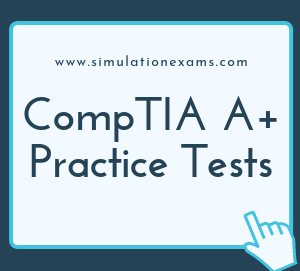Partitioning: Marking a partition as active on a basic disk means that the computer will use the loader (an operating system tool) on that partition to start the operating system. The primary partition can be made bootable, by marking partition as active. The extended partition can not be marked as active partition.
To Mark a Partition as Active in Windows 7:
1. You must be logged on as an administrator to mark a partition as active.
2. You can't make a logical drive or an extended partition active. Only a primary partition can be made active.
3. There can be only one active partition per physical hard disk.
4. If you have multiple hard disks installed on your computer, it's possible for each hard disk to have a partition set as active. However, the active partition on the first hard disk that your computer's BIOS detects is the one that will start the computer.
Note: Do not mark a partition as active if it doesn't contain the loader for an operating system. Doing so will make your computer unbootable
First you need to partition the disk. A hard disk can have one Primary partition and one extended partition. An Extended partition can be divided into one or more logical partitions. After partitioning the hard disk, each partition need to be formatted.
Logical, Extended and primary are the order in which partitions must be deleted
Note: It is not necessary to create the Windows 7 partitions on a new (empty) hard drive or format the partitions before installing Windows 7 as the installer will do that automatically.
If you have two hard disk drives on your computer, a sample of drive letters that could be assigned are as shown below:
Drive 1: C (Primary Partition), E (First logical Drive), F (Second logical Drive)
Drive 2: D (Primary Partition), G( for Logical drive on Extended Partition)
Note: In Windows, drives can be identified by their names (such as "Windows7 OS") and their drive letters (such as "C:"). The important thing to remember is that Windows really only cares about the drive letter. That has to be unique; you can't have two drives labeled E: on the same computer. In Windows 7/8/8.1, it is possible to shrink the existing drive (say drive C:) and create a new drive out of the space available by shrinking the existing drive.
A spanned volume is a formatted partition in which data is stored on more than one hard disk drive or solid-state drive, yet appears as a single volume. Unlike RAID, spanned volumes have no fault tolerance, so if any disk fails, the data on the whole volume could be lost.
The minimum hardware requirements for installing Vista Operating System (Home Basic/Home Premium/Business/Ultimate) are given below:
1. 800 MHz processor and 512 MB of system memory
2. 20 GB hard drive with at least 15 GB of available space
3. Support for Super VGA graphics
4. CD-ROM drive
The recommended hardware requirements (for Home Premium/Business/Ultimate) are given as:
1. 1 GHz 32-bit (x86) or 64-bit (x64) processor
2. 1 GB of system memory
3. 40 GB hard drive with at least 15 GB of available space
4. Support for DirectX 9
5. DVDROM drive
For Home Basic, the recommended requirements are:
1. 1 GHz 32-bit (x86) or 64-bit (x64) processor
2. 512 MB of system memory
3. 20 GB hard drive with at least 15 GB of available space
4. Support for DirectX 9 graphics
5. DVD-ROM drive
For Windows Vista, the boot sector loads the Windows Boot Manager (with filename BOOTMGR), which accesses the Boot Configuration Data store and uses the information to load the final stage, the operating system.
If you want your computer to become a member of a domain, you need to have the network up and running, since you need to get authenticated to attach to a domain. In this case you don't have a network card and you can't attach to a domain. Therefore, it is required that you choose Workgroup, for which you don't need to have a network card.
Types of Installation:
When you install a disk in a computer that is running Windows 7, you can choose to select one of two partitioning schemes:
1. Master Boot Record (MBR) based partitioning scheme - contains the partition table for the disk and a small amount of executable code called the master boot code.
2. Globally unique identifier (GUID) partition table (GPT) based partitioning scheme - newer partitioning scheme where each partition contains a Global Unique Identifier (GUID)
A Clean Install is characterized by the following:
1. You can replace an existing Operating System on a partition
2. You can install Windows 7 on a new partition
3. You can execute the "setup.exe" from the following locations
Telnet Server is a network service. When you install Windows 7, Windows Vista, the files that make up the Telnet Server service are copied to your computer, however, the telnet service is disabled at first.
We can use either services.msc snap-in or "net start telnet" command to start the telnet service at the command prompt. To stop the service, use net stop telnet.
when you suspect there may be a problem with a Windows 7 system file. For example, you get a dialog box informing you of a problem with a .dll file, or your program will just not load. It is therefore worth checking to see if there are any corrupt system files using scannow sfc.
To do this, go to the Run box on the Start Menu and type in: sfc /scannow
This command will immediately initiate the Windows File Protection service to scan all protected files and make sure of their correctness, replacing any files that it finds with a problem.
The following devices require periodic cleaning:
1. Floppy drives
2. Tape drives
3. Printers
4. Mouse
It is recommended that you clean the LCD screen with clean water, using a soft cotton cloth. Do not spray water directly on the screen. First wet the cloth (no dripping of water), and wipe the LCD screen gently.
The use of compressed air is most appropriate. Use of vacuum cleaner may tend to create ESD. A nylon brush also creates electrostatic charges. Soap water is not recommended to clean PCAs.
PXE: The process describes how to set up a third-party Preboot Execution Environment (PXE) server . The process includes copying Windows PE 2.0 source files to PXE server and then configuring your PXE server boot configuration to use Windows PE.
The best ways to find whether a new hardware is supported by your Windows OS is to check the manufacturer's documentation first, and then the Windows Compatible Products List.
The following are usually hot pluggable devices
a. eSATA
b. USB
c. Expresscard/54
But you need to follow proper procedures if you want to remove a USB or eSATA device while the computer is on. The Personal Computer Memory Card International Association (PCMCIA) developed the both the ExpressCard standard and the PC card standards. The host device supports both PCI Express and USB 2.0 connectivity through the ExpressCard slot; cards can be designed to use either mode. The cards are hot-pluggable.
Filesystem Types and Formatting:
Microsoft Internet Explorer and Windows Explorer can be used for assigning Share and NTFS permissions on a Windows 7 computer. On readable/writable disks, Microsoft Windows Vista supports the NTFS file system and two file allocation table (FAT) file systems:FAT16, and FAT32.
Majority of USB flash drives you buy are going to come in one of two formats: FAT32 or NTFS. The first format, FAT32, is fully compatible with Mac OS X.
FAT32 works with all versions of Windows, Mac, Linux, game consoles, and practically anything with a USB port. FAT32 allows 4 GB maximum file size, 8 TB maximum partition size.
ExFAT: exFAT was introduced in 2006, and was added to older versions of Windows with updates to Windows XP and Windows Vista.
If you are formatting the device using any modern Windows OS, you will have options to format it using FAT32, exFAT, or NTFS.
Note that FAT (FAT16) has become obsolete due to file size and partition size limitations.