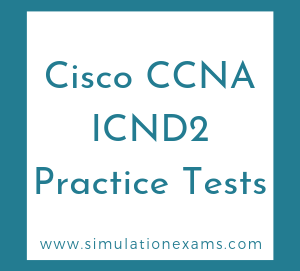Given below are the basic steps involved in configuring ICMP echo-based IP SLA, assuming that you are already in appropriate configuration mode:
1. Begins configuration for an IP SLAs operation and enters IP SLA configuration mode
Switch(config)# ip sla 10
2. Defines an ICMP Echo operation and enters IP SLA ICMP Echo configuration mode
Switch(config-ip-sla)#icmp-echo 172.18.135.123
3. Sets the rate at which a specified IP SLAs operation repeats
Switch(config-ip-sla-echo)# frequency 300
4. Exits to privileged EXEC mode using "exit" command
While configuring Path Trace on your APIC-EM Path Trace for ACLs following the following fields are required
1. Source field: Enter the IP address, of the layer-3 device or the host where you want the trace to begin.
2. Destination field: Enter the IP address of the layer-3 device or the host where you want the trace to end
The following optional fields may be specified:
1. Source port - the port where you want the trace to begin.
2. Destination port - the post where you want the trace to end
3. Protocol field - Select TCP/UDP from the drop down box for layer-4 protocol.
4. Periodic refresh - To enable path trace every 30 seconds, enable check periodic refresh
5. stats - To collect additional statistics, check Stats check box.
You can collect the following information when you run APIC-EM ACL path trace between two nodes:
1. Quality of Service (QoS): Collects and displays info about QoS
2. Interface: Collects and displays information about the interfaces on the devices along the path
3. Device: Collects and displays information about a device's hardware resources such as CPU, memory, etc. that the trace encounters along the path.
4. Perf Mon: Collects and displays performance monitoring info of the devices along the path
5. Route distribution information is not collected by the ACL trace.