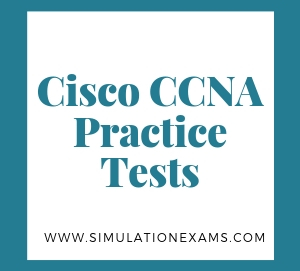1. User EXEC mode: This is the LOWEST level of access. This allows examination of router status, see routing tables, and do some diagnostics. However, you cannot change the router configuration, view the configuration files, or control the router in any way. The prompt in this mode is "Router>".
2. Privileged (enable) EXEC mode: This mode allows you to have all the privileges of EXEC (user) mode plus commands that enable you to view configuration files, change the router configuration, perform troubleshooting that could potentially disrupt traffic. The default prompt for this mode is "Router#".
When you are working in the privileged mode (at # prompt), to exit privileged EXEC mode and return to user EXEC mode, or to exit to a lower privilege level, enter the disable EXEC command. That is "disable" at the "#" prompt. Enable / Disable - Enables or Disables privileged exec mode.
3. Global configuration mode: allows you to perform tasks that affect the entire router, such as naming the router, configuration of banner messages, enabling routed protocols, and generally anything that affects the operation of the entire router.
When you first switch on a router, you enter Setup mode. Setup mode is different from configuration mode in that setup mode appears when there is no configuration file present. Upon entering setup mode, you can supply some basic configuration parameters to Cisco router.
Different router modes are explained in below fig.