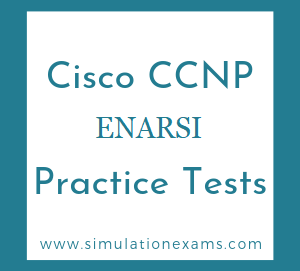The default administrative distances are as below:
Directly connected : 0
Directly connected : 0
Enhanced Interior Gateway Routing Protocol (EIGRP) summary route : 5
EIGRP (internal) : 90
OSPF : 110
RIP : 120
External BGP : 20
Internal BGP : 200
Unreachable : 255
The default metric for a redistributed route should be set to a value larger than the largest metric within the AS.
The proper command to set a different administrative distance is distance <admin-distance> {ip-address {wildcard-mask}}
example: distance 150 10.1.1.0 0.0.0.255
The command "distance 99 0.0.0.0 255.255.255.255 11" is used to assign an administrative distance of 99 for all routes matching access list 11 from any router.
The router will assign an administrative distance as specified in the command instead of the default AD to routes learned through this ip address. The ip-address and wildcard-mask refers to the IP address of the router from which the routes are being learned. This command is very useful when you want to assign different AD for redistributed routes into RIP from other protocols. In the example, a AD of 150 is assigned to the routes specified. This distance command should not be confused with route metrics that are used by the various routing protocols - RIP, EIGRP, OSPF, ISIS, etc.
Static Routing: It may be implemented in either one of two ways by using ip route command:
1. By using the next-hop address : Ex: Router(config)#ip route 192.204.1.64 255.255.255.240 192.204.1.2
192.204.1.64 = destination network
255.255.255.240 = subnet
mask
192.204.1.2 = next-hop address
Remember this by reading as: To get to the destination network of 192.204.1.64, with a subnet mask of 255.255.255.240, send all packets to 192.204.1.2
2. By using the exit interface : Router(config)#ip route 192.204.1.64 255.255.255.240 s0/0
192.204.1.64 = destination network
255.255.255.240 = subnet
mask
s0/0 = exit interface
Remember this by reading as: To get to the destination network of 192.204.1.64, with a subnet mask of 255.255.255.240, send all packets out interface Serial 0/0
Remember this by reading as: To get to the destination network of 192.204.1.64, with a subnet mask of 255.255.255.240, send all packets out interface Serial 0/0
Router(config)# ip route A.B.C.D (destination network/host) A.B.C.D (subnet mask) A.B.C.D (next hop)
You can also use the port identifier such as e0, s1 etc. to define the next hop address.
Optionally, the "administrative distance " can be added at the end of the command to change the default weight.
The correct syntax for setting default route is
Router(config)#ip route 0.0.0.0 0.0.0.0 192.168.1.1
You can also set default route by specifying the interface as below:
Router(config)#ip route 0.0.0.0 0.0.0.0 s0
Distance Vector routing protocols use frequent broadcasts (255.255.255.255 or FF:FF:FF:FF) of their entire routing table every 30 sec. on all their interfaces in order to communicate with their neighbors. The bigger the routing tables, the more broadcasts. This methodology limits significantly the size of network on which Distance Vector can be used. Routing Information Protocol (RIPv1 and RIPv2) and Interior Gateway Routing Protocol (IGRP and EIGRP) are two popular Distance Vector routing protocols.
Link state routing protocols maintain complete road map of the network in each router running a link state routing protocol. Each router running a link state routing protocol originates information about the router, its directly connected links, and the state of those links. This information is sent to all the routers in the network as multicast messages. Link-state routing always try to maintain full networks topology by updating itself incrementally whenever a change happen in network. Examples of Link State protocol is OSPF (Open Shortest Path First) and IS-IS. Link State Routing Protocols converge more quickly and they are less prone to Routing Loops than Distance Vector Routing Protocols. On the other hand, Link State Routing Protocols require more CPU power and memory than Distance Vector Routing Protocol algorithms.
A Floating static route is a route that has a higher administrative distance than the current route in a routing table. The routes that have a lower administrative distance number will be the ones installed into the routing table whereas higher AD numbers will not. Static floating route is static route like any other but with added administrative distance in the configuration The Administrative Distance of a static route can be changed to form a floating static route, which will only be used if there are no other routes with a lesser AD in the routing table. A floating static route is often used as a backup route to a dynamic routing protocol.
To create a floating static route, we need to use the distance option at the end of the ip route command. We really just need to set an AD for the static route.
There are three ways a router learns how to forward a packet:
1. Static Routes - Configured by the administrator manually. The administrator must also update the table manually every time a change to the network takes place. Static routes are commonly used when routing from a network to a stub (a network with a single route) network. The command is
ip route network mask address/interface [distance]
ex: ip route 165.44.34.0 255.255.255.0 165.44.56.5
Here, 165.44.34.0 is the destination network or subnet
255.255.255.0 is the subnet mask
165.44.56.5 is the default gateway.
2. Default Routes - The default route (gateway of last resort) is used when a route is not known or is infeasible. The command is
ip route 0.0.0.0 0.0.0.0 165.44.56.5
The default gateway is set to 165.44.56.5
3. Dynamic Routes - As soon as dynamic routing is enabled, the routing tables are automatically updated. Dynamic routing uses broadcasts and multicasts to communicate with other routers. Each route entry includes a subnet number, the interface out to that subnet, and the IP address of the next router that should receive the packet. The commands to enable rip are:
router rip
network <major network number>.
When configuring route map, the match and set route map configuration commands are used to define the condition portion of a route map. The match command specifies a criteria that must be matched, and the set command specifies an action that is to be performed if the routing update meets the condition defined by the match command. Here the sequence number of 10 is used. Route map starts with the lowest sequence number and go on with increasing sequence numbers (if exists) till a match is occurred. Once a match occurs, it stops there and performs the match/set statements on the route. If no match occurs, there is an implicit deny at the end and the route is not redistributed or controlled.
Packets originated by the router are not policy routed. There is a feature for policy routing of locally generated traffic through local PBR. Local PBR policies are applied to the router with the global configuration command
ip local policy route-map-name
The command ip policy route-map route-map-name used to apply the route map to the inbound interface. Configure the route map by using the command route-map route-map-name [permit | deny] [sequence-number]