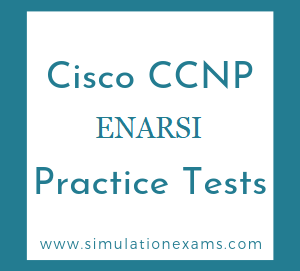The DHCP Discover message is sent as a broadcast on the network.DHCP messages are as below:
DHCP DISCOVER: broadcast the client computer sends out a broadcast on the LAN because it does not know where the DHCP server is.
DHCP OFFER: unicast. The broadcast is received by the DHCP server and it responds with a DHCP offer which contains an IP address, Subnet Mask and Default Gateway and any other optional information (configured on the DHCP server).
DHCP REQUEST:broadcast. The client computer gets the IP info, with the corresponding Subnetmask and Default Gateway, from the DHCP server. When the client computer decides it is going to use the IP address, it lets the DHCP server know that it will accept the IP address that was send by the DHCP server. So it send out a request, asking the DHCP server if it can use the information/IP provided by the DHCP server. The Client does this by the means of unicast. The client computer now knows what IP address the DCHP server uses and send this message as a unicast.
DHCP ACK: broadcast or unicast.The DHCP Request comes in at the DHCP server and the DHCP server will then send a DHCP ACK packet to the client. This packet includes the lease duration and any other configuration information that the client might have requested.
clear ip dhcp conflict * - Clears all ip address conflicts.
clear ip dhcp server statistics - DHCP server counters will be initialized, or set to zero, with the clear ip dhcp server statistics command.
clear ip dhcp binding * Clears all automatic bindings.
clear ip dhcp binding a.b.c.d - deletes the specified address binding from DHCP server database
Cisco IP SLA can be done between two Cisco devices or between a Cisco device and another vendor’s device. There are different network components that have different roles in the network. These are:
IP SLA Source: is a Cisco device that generates the simulated traffic to a Cisco device IP SLA Responder or to any ip device.
IP SLA Responder: is a component in remote Cisco device that receives and sends the traffic with the help of IP SLA Control Protocol. Only Cisco devices can be an IPSLA Responder.
IP SLA Control Protocol is the protocol used by IPSLA Responder to determine which port to listen and to respond.
Any IP Device is the device if you use IP SLA between Cisco device and it.
Performance Management Application is the program that the performance analyze is done.
Cisco IP SLA can be done between two Cisco devices or between a Cisco device and another vendor's device. There are different network components that have different roles in the network. These are:
IP SLA Source: is a Cisco device that generates the simulated traffic to a Cisco device IP SLA Responder or to any ip device.
IP SLA Responder: is a component in remote Cisco device that receives and sends the traffic with the help of IP SLA Control Protocol. Only Cisco devices can be an IPSLA Responder.
IP SLA Control Protocol is the protocol used by IPSLA Responder to determine which port to listen and to respond.
Any IP Device is the device if you use IP SLA between Cisco device and it.
Performance Management Application is the program that the performance analyze is done.
ip sla operation-number : Defines an IP SLA object and enter IP SLA configuration mode. The operation-number is the identification number of the IP SLAs operation you want to configure SLAs operation you want to configure. Once entered, the router prompt changes to IP SLA configuration mode.
UDP Jitter: Measures round-trip delay, one-way delay,one-way jitter, one-way packet loss, and connectivity testing of networks that carry UDP traffic, such as voice. Note that one-way delay requires time synchronization between source and target routers.
ICMP Path Jitter: Measures hop-by-hop jitter, packet loss, and delay measurement statistics in an IP network.
UDP Echo: Measures round-trip delay of UDP traffic.
ICMP Echo: Measures round-trip delay for the full path.
show ip sla configuration: Displays configuration values including all defaults for all Cisco IOS IP SLAs operations, or for a specified operation.
show ip sla statistics: Displays the current operational status and statistics of all Cisco IOS IP SLAs operations, or of a specified operation.
To verify the operation of the IP SLA responder, use the command show ip sla responder