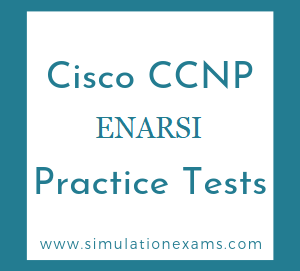All the following are possible solutions for preventing routing loops.
1. Split Horizon - Based on the principle that it is not useful to send the information about a route back in the direction from which the information originally came.
2. Poison Reverse - A router that discovers an inaccessible route sets a table entry in a consistent state (infinite metric) while the network converges.
3. Hold-down Timers - Holddown timers prevent regular update messages from reinstating a route that has gone bad. Here, if a route fails, the router waits a certain amount of time before accepting any other routing information about that route.
4. Triggered Updates - Normally, new routing tables are sent to neigbhoring routers at regular intervals (IP RIP every 30 sec / and IPX RIP every 60 sec). A triggered update is an update sent immediately in response to some change in the routing table. Triggered updates along with Hold-down timers can be used effectively to counter routing loops.
Route summarization is calculated as below:
Step 1:
1. Take the first IP: 172.24.54.0/24 : 172.24. 0 0 1 1 0 1 1 0.0
2. Take the second IP: 172.24.53.0/24 : 172.24. 0 0 1 1 0 1 0 1.0
Note that we are not really concerned about the octets that have equal decimal values. This is because they don't come into play while calculating summarization route, in this case.
Step 2:
Count the number of bits in the third octet that are aligned (or lined up) with same values. In this case 6 bits are lined up in the third octet. The summarization route is calculated by adding this number (6) to the octets preceding the third (first and second octets).
Therefore, the number of bits in the summarized route is 8+8+6 = 22
Step 3:
Calculate the decimal equivalent for third octet with 6 bits as given in the matching binary. That is 0 0 1 1 0 1 x x. Note x is because it corresponds to non matching binary number. It is equal to 128*0 + 64*0 + 32*1 + 16*1 + 8*0 + 4*1 or 32+16+4 or 52.
Therefore, the summarized route is: 172.24.52.0/22
Poison Reverse -When a router advertises a poisoned route to its neighbors, its neighbors break the rule of split horizon and send back to the originator the same poisoned route, with an infinite metric.
Split Horizon - If a neighboring router sends a route to a router, the receiving router will not propagate this route back to the advertising router on the same interface.
Hold-down Timers - The purpose is to provide the routers enough time to propagate the routes and to ensure that no routing loops occur while propagation occurs
LSA's - The packets flooded when a topology change occurs, causing network routers to update their topological databases and recalculate routes.
IP helper addresses forward a client broadcast address (such as a DHCP or BOOTP requests) to a unicast or directed broadcast address. Helper-address is required due to the fact that routers do not forward broadcasts. By defining a helper-address, a router will be able to forward a broadcast from a client to the desired server or network. There can be more than one helper-address on a network. The helper-address must be defined on the interface that receives the original client broadcast.
Note that "ip unnumbered" command is used to enable IP processing on a serial interface without assigning a specific IP address to the interface.
The command clear ip route * will clear all dynamically created routes from a routers routing table.
Hold-down timer: Helps preventing routing loops during periods when the topology is converging.
Split Horizon: Blocks the information about routes from being advertised by any router to the interface from which the information originated.
Defining a maximum count: Used for preventing Updates from looping the network indefinitely.
Route Poisoning: Advertises an infinite metric for a failed route to all its neighbors.
Triggered update: Allows a RIP router to announce route changes almost immediately rather than waiting for the next periodic announcement.
Split horizon is a method of preventing a routing loop in a network. The basic principle is simple: Information about the routing for a particular packet is never sent back in the direction from which it was received.
Normally, routers that are connected to broadcast-type IP networks and that use distance-vector routing protocols employ the split horizon mechanism to reduce the possibility of routing loops. Split horizon blocks information about routes from being advertised by a router out of any interface from which that information originated. This behavior usually optimizes communications among multiple routers, particularly when links are broken. If an interface is configured with secondary IP addresses and split horizon is enabled, updates might not be sourced by every secondary address. One routing update is sourced per network number unless split horizon is disabled.
To enable or disable split horizon, use the following commands in interface configuration mode, as needed:
Router(config-if)#ip split-horizon - Enables split horizon.
Router(config-if)#no ip split-horizon - Disables split horizon.
An example of such a situation is when an interface connects to the Internet. You do not want your routing updates to go out to the Internet. In such situations, you can use the passive-interface interface command in the routing configuration mode to stop RIP from sending updates out that interface. This command stop RIP from sending updates but it will continue to receive updates on that interface.
The (config-router)#passive-interface <interface> command stops updates from being sent out an interface, but route updates are still received.
Only classless routing protocols like, RIPv2, EIGRP, and OSPF can support routev summarization. Route summarization is a technique where a router can take a group of subnetworks and summarize them as one network for external advertisement. Route summarization is also known as route aggregation.
The appropriate commands for redistributing OSPF routes in to EIGRP are given below:
router eigrp 1
redistribute ospf 1 metric 10000 100 255 1 15000
passive-interface Ethernet1
network 169.10.0.0
The metric could be set to default, or specified as required.