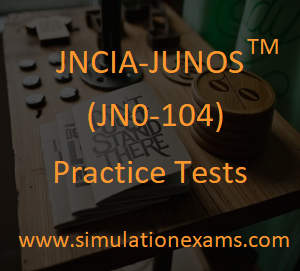The operating system software that powers the Juniper routers is called JUNOS. The software is modular and standards based. Another important feature of JUNOS is that the software is platform independent (within Juniper hardware systems, not to be confused with other vendor hardware), thus delivering the same scalability and security across several hardware platforms.
JTAC refers to Juniper Networks Technical Assistance Center. JTAC is the recommendation body of Juniper Networks that provides suitable guidelines for Juniper devices.
Main products offered by Juniper include T-Series, M-Series, E-Series, MX-Series, J-Series routers, EX-Series Ethernet switches and SRX-Series Security products. JUNOS is the operating system that runs on most of the juniper's networking equipment.
M-Series: M7i, M10i, M40e, M120, M320
J-Series: J2320, J2350, J4350, J6350
T-Series: T320, T640, T1600, TX Matrix, TX Matrix Plus
E-Series: E120, E320, ERX310, ERX705, ERX710, ERX1410, ERX1440
MX-Series: MX80, MX240, MX480, MX960
Differences between different series of juniper routers are
1. Juniper J-Series routers are a series of enterprise routers called as modular routers for enterprises running desktops, servers, VoIP etc applications and these kind of routers are typically deployed at remote offices or branch locations.
2. Juniper M-Series routers are called Multiservice Edge routers designed for enterprise and service provider networks.
3. Juniper T-Series routers are a series of core routers designed for high-end and core networks with throughput from 320 Gbit/s to 25.6 Tbit/s with a max forwarding rate of 30.7 billion pps.
4. Juniper E-Series routers are a series of broadband services routers or edge routers which provides multiple services including broadband remote access server, broadband video services, security services, NAT etc on a single platform.
5. Juniper MX-Series routers are a family of high-performance Ethernet Services routers with powerful switching features and are designed for high-performance service providers and enterprises.
Juniper switches are available in two series
a. EX Series Ethernet Switches : Deliver high performance, carrier-class solutions built to meet the needs of today's converged branch office, campus, and data center networks.
b. QFX Series : High-performance devices deliver Juniper's unique QFabric architecture, supporting thousands of ports within a single-tier data center or cloud network with ultra-low latency, high resiliency, and the simplicity of a single switch.
Control and Forwarding plane: On juniper router, there is a separation of control and forwarding planes. Control plane is where the OS of the device resides. Control plane also maintains the routing table and the best route to reach a particular destination. Control plane then forwards the best path to the forwarding plane. Then, the forwarding plane forwards the data to the destination. Forwarding Plane enhances the performance using ASICs whereas the intelligence of the router operates in Forwarding Plane. The forwarding plane of the router is divided into multiple segments thus controlled by application specific integrated circuits (ASICs). When the interactions between these ASICs take place, the forwarding path is achieved in Juniper routers.
On Juniper Networks routers, the PFE is designed to perform Layer 2 and Layer 3 switching, route lookups, and rapid forwarding of packets. Using ASICs, the PFE itself is split into several major components:
Midplane
PICs
FPCs (Flexible PIC Concentrator)
Control board (switching/forwarding)
The midplane, sometimes referred to as the backplane, is really the back of the cage that holds the line cards. The line cards connect into the midplane when inserted into the chassis from the front. The routing engine plugs into the rear of the midplane from the rear of the chassis. The purpose of the midplane is to carry the electrical signals and power to each line card and to the routing engine.
The PICs are the actual components that contain the interface ports. Each PIC is plugged into a FPC, Each individual PIC contains an ASIC that handles media-specific functions, such as framing or encapsulation, and has its own LED status indicator on the front. PICs are available for SDH/SONET, ATM, Gigabit Ethernet, Fast Ethernet, and DS3/E3.
The physical media in your network connects to the Physical Interface Card (PIC) in your router. The number of PICs supported by an FPC depends on the device model. A media-specific ASIC is located on each PIC.
The FPC can contain from one to four PICs in a mix-and-match style. In other words, you could have four different kinds of PICs on a single FPC. This reflects a great deal of flexibility that is welcome in most networks. Installed from the front of the chassis, the FPC carries the signals from the PICs to the midplane. Each FPC has its own input-output (I/O) ASIC and buffer memory. The Flexible PIC Concentrator(FPC) connects to both the switching control board and the router's interfaces within the Packet Forwarding Engine. The FPC is a component of the Packet Forwarding Engine. FPCs house the various PICs used in the router.
As the organizations increasingly move towards cloud based services, vSRX and vMX Virtual devices provide scalable, secure protection across private, public, and hybrid clouds.
For example, the vSRX offers the same features as physical SRX Series firewalls but in a virtualized form factor for delivering security services that scale to match network demand.