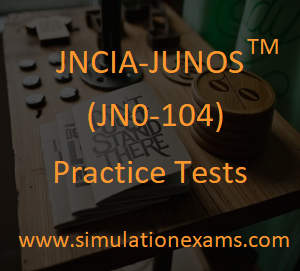The jdocs package contains the complete JUNOS software documentation set. Jbundle is a single file which contains all the packages.
The removable media is the first boot location examined. Solid-State Drive is the second boot examined after removable media.
It takes about 5 minutes to completely boot the junos device. Enough time must be given to boot the Juniper devices in compared to other devices.
The solid-state flash drive is the primary boot media used to boot the juniper devices. Besides this, the secondary boot media is the Hard Drive.
Junos software updates are contained in four packages. Among the above, jroute and jdocs are two update packages. Along with this, the other two are jpfe and jkernel.
We can actually backup a software and configuration to rotating disk on junos devices. This backup functionality is best used when system is stable and before any major upgrade to ensure system recovery when necessary.
We use 'request system snapshot' command in our operational mode to backup a system software and configuration so that it might come handy during the time of recovery.
In case, if we want two juniper devices working as a single stack with primary and backup routing engine then the software version of both juniper devices must be same. Otherwise our redundancy process may not work properly.
In JUNOS software, every interface requires at least one logical interface. That logical interface is known as unit. This is where all addressing and protocol information is configured
Action modifiers are log, count and sample. Along with this there is also another action modifier and it is syslog. We can include any combination of action modifiers in a single filter term.
In the default syslog configuration on the Junos router, logs are saved to a file called messages, which resides in the default log file directory. On M-, MX-, and T-series routers, the default log file directory is /var/log/. On J-series routers, it is /cf/var/log/. To view the log messages, give the command show log messages.
If you want to get a live monitoring while looking at your console, you can use the monitor start command. As soon as a message is written to your monitored file, it will additionally be redirected to the console and shown live.
Package is referred to each section of the software. The jbase, jbundle and jroute are the packages found in each copy of the Junos Software.
Package and Type are the JUNOS software naming conventions. Package represents the specific portion of the JUNOS software contained in the file. There are five junos software naming convention. All packages may include the signed notation. This means that the package file is protected using the MD5 algorithm.
The JUNOS software is actually made up of multiple pieces working together to control the router's functions. Each section of the software is referred to as a package and contains files specific to its particular function. The current packages found in each copy of the JUNOS software are:
jkernel The jkernel package contains the basic components of the JUNOS software operating system.
jbase The jbase package contains additions to the JUNOS software since the last revision of the jkernel package.
jroute The jroute package contains the software that operates on the Routing Engine. This controls the Unicast routing protocols, the multicast routing protocols, and the Multiprotocol Label Switching (MPLS) signaling protocols. The package also contains the software for some daemons, such as mgd.
Jpfe: The jpfe package contains the Embedded OS software that controls the components of the Packet Forwarding Engine.
Jdocs: The jdocs package contains the complete JUNOS software documentation set.
Jcrypto: The jcrypto package contains software that controls various security functions, such as IP Security (IPSec) and Secure Shell (SSH). This package is available only in U.S. and Canadian versions of the software.
Jbundle: The jbundle package is a single file that contains all of the other packages we discussed previously.