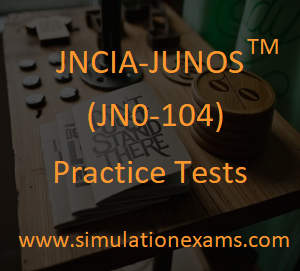We can place the previously configured file in the candidate configuration with the rollback command. To return to a configuration prior to the most recently committed one, include the configuration number, 0 through 49, in the rollback command. The most recently saved configuration is number 0 (which is the default configuration to which the system returns), and the oldest saved configuration is number 49.
Example:
[edit]
user@host# rollback number
load complete
The 'show | compare rollback' command allows us to compare our current configuration with the rollback configuration that we want. This command is used in configuration mode hierarchy.
We use 'rollback 1' command on our configuration mode hierarchy in order to load the previous configuration on our juniper device. This is a kind of life savior command which enables us to get back to our previous configuration.
Command "show | compare" is used in junos device to compare the candidate configuration with the active configuration. Differences between the two files are displayed with either a plus (+) or a minus (-) sign.
The plus sign represents variables in the candidate configuration that are not present in the active configuration; that you've added them to the file.