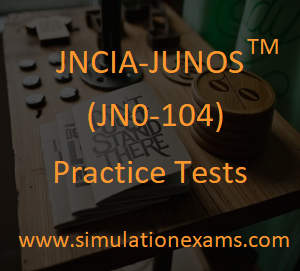J-Web is a GUI used to configure the junos devices. The J-Web interface allows you to monitor, configure, troubleshoot, and manage the routing platform by means of a Web browser enabled with Hypertext Transfer Protocol (HTTP) or HTTP over Secure Sockets Layer (HTTPS). J-Web provides access to all the configuration statements supported by the routing platform, so you can fully configure it without using the Junos OS CLI.
You can perform the following tasks with the J-Web interface:
Monitoring - Display the current configuration and information about the system, interfaces, chassis, routing protocols, routing tables, routing policy filters, and other features.
Configuring - The J-Web interface provides the following different configuration methods:
Maintaining - Manage log, temporary, and core (crash) files and schedule reboots on the routing platforms.
Configuring and monitoring events - Filter and view system log messages that record events occurring on the router. You can configure files to log system log messages and also assign attributes, such as severity levels, to messages.
The JUNOS software stores multitudes of information in files on the router. The configuration and rollback files are stored using save command, and new versions of the JUNOS software itself. The router stores these files in various directories, including:
/config: This directory is located on the router's internal flash drive. It contains the active configuration (juniper.conf) and rollback files 1, 2, and 3.
/var/db/config: This directory is located on the router's hard drive and contains rollback files 4 through 9.
/var/tmp: This directory is located on the router's hard drive. It holds core files from the various daemons on the Routing Engines. Core files are generated when a particular daemon crashes and are used by Juniper Networks engineers to diagnose the reason for failure.
/var/log: This directory is located on the router's hard drive. It contains files generated by both the router's logging function as well as the traceoptions command.
/var/home: This directory is located on the router's hard drive. It contains a subdirectory for each configured user on the router. These individual user directories are the default file location for many JUNOS software commands.
/altroot: This directory is located on the router's hard drive and contains a copy of the root file structure from the internal flash drive. This directory is used in certain disaster-recovery modes where the internal flash drive is not operational.
/altconfig: This directory is located on the router's hard drive and contains a copy of the /config file structure from the internal flash drive. This directory is also used in certain disaster recovery modes where the internal flash drive is not operational.
You can view the router's directory structure as well as individual files by issuing the file command in operational mode:
user@router> file ?