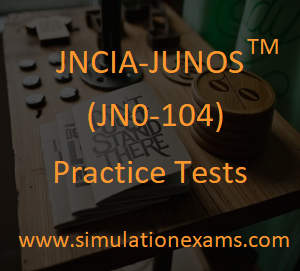Show version brief: We use "show version brief" command to view the currently running version on our Junos devices. When upgrading our device, we first check the current OS version that is running on our device. The sample output of "show version brief" command is as shown below.
show route protocol rip: The 'show route protocol rip' - shows all the RIP routes learned by a router from its neighbor routers. The sample output of "show route protocol rip" command is as shown below.
show interface terse: 'show interface terse' command shows the interfaces that are currently installed on a router. Interfaces are always displayed in numerical order, from the lowest to the highest FPC slot number. The command 'show interface terse | match inet' displays the interfaces that are provided with an IPv4 addresses. This command displays only the lines on our router with the inet string. The sample output is as shown below
show interface's filters: The 'show interface's filters' command displays all firewall filters configured on all interfaces on the router. We can only specify a particular interface filters by using 'show interface filters ' command. The command output is as shown below

The 'show interfaces filters' command displays all firewall filters configured on all interfaces on the router. We can only display the filters of particular interface using 'show interfaces filters <filter-name>' command.
show ospf statistics: The 'show ospf statistics' command displays the counter based on the OSPF packet type. Both the total number of packets and the number in the last 5 seconds is shown with this command.
show chassis hardware: We issue 'show chassis hardware' command on our juniper devices to verify our hardware contents. Each Juniper Networks M-series and T-series router contains an Internet Processor ASIC. We verify its existence by using the show chassis hardware command.

We can view the route information on our device by using a simple 'show route' command. This command shows all the routes that is known to our router. To view only the BGP-learned routes, we use 'show route protocol bgp' command. The sample output of "show route protocol bgp" is as shown below.
The 'show firewall log' command displays entries in the memory-resident buffer or kernel cache. The router stores information in this buffer when the log filter action is used.
show ospf neighbor: The 'show ospf neighbor' command on the operational mode hierarchy shows the status of our ospf neighbor router. We should check the status of the neighbor's adjacency by using the 'show ospf neighbor' command.
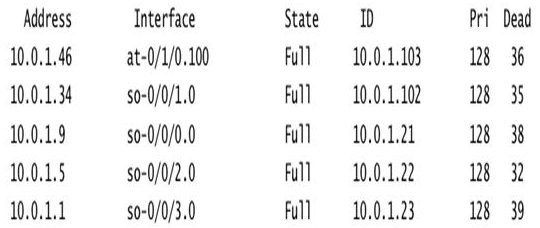
show interfaces extensive: The "show interfaces extensive" command displays all possible information about every interface currently installed in the router. We have the option of specifying a particular interface
By default, every IPv6 unicast information are placed in the inet6.0 routing table. We can verify this table using 'show route table inet6.0' command. This command is written in operational mode hierarchy.
RIP protocol is configured on our router from configuration mode hierarchy. Once this configuration has been committed, then only we can view the operational status of RIP by using the 'show rip neighbor' command.

The 'show ospf route' command is used to verify the OSPF routes in Juniper devices. This command also displays the state of the OSPF network learned from other router in its OSPF network.
The 'show interfaces' command on the operational mode hierarchy and 'run show interfaces' command on configuration mode hierarchy shows the information of all the interfaces on our juniper devices.
Show arp: The 'show arp' command displays the entries in the Address Resolution Protocol (ARP) table. This command shows only entries for hosts that the router has attempted to send traffic to.
show route protocol aggregate: The command 'show route protocol aggregate' displays the route learned from other routers configured with aggregate route. By default, the aggregate route will appear in the inet.0 routing table when at least one contributing route is in the routing table.