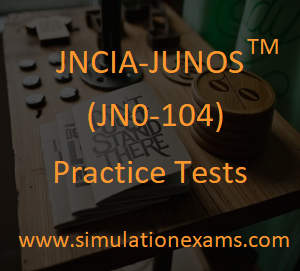The 'monitor interface interface-name' command displays per-second real-time statistics for a physical interface. We can also view common interface failures, such as alarms, errors, or loopback settings. The below fig shows the output of the monitor command
show route table inet.0 : We use 'show route table inet.0' command in the operational mode hierarchy to view the IPv4 unicast routes whereas, 'show route table inet.1' command displays the IPv4 multicast routes.
We use 'show route table inet.1' command to view the routing table that stores IPv4 multicast routes. In the below output, the multicast group 224.2.2.2/32 is being advertised by a source located at 10.10.200.200/32.
The monitor traffic command prints packet headers to your terminal screen for information sent or received by the Routing Engine. It is very similar in operation to the Unix tcpdumputility.