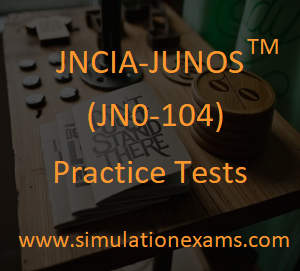Junos OS automatically creates and maintains several routing tables. Each routing table is used for a specific purpose. In addition to these automatically created routing tables, you can create your own routing tables.
Each routing table populates a portion of the forwarding table. Thus, the forwarding table is partitioned based on routing tables. This allows for specific forwarding behavior for each routing table. For example, for VPNs, each VPN-based routing table has its own VPN-specific partition in the forwarding table. It is common for the routing software to maintain unicast routes and multicast routes in different routing tables. The policy considerations that would lead to create separate routing tables to manage the propagation of routing information.
Creating routing tables is optional. If you do not create any, Junos OS uses its default routing tables, which are as follows:
inet.0 and inet.2 are the default routing table used in the Junos devices.
The inet.0 routing table is the table used to store IPv4 unicast routes. The router interfaces and all routing protocols place information into this table by default.
Inet.2 table stores unicast routes that are used for multicast reverse-path-forwarding (RPF) lookup.
The default next-hop entry that is placed into a forwarding table for each valid route is 1.
The mpls.0 table is not actually a routing table but is instead a switching table. MPLS label values are stored in this table. We can view the mpls table using 'show route table mpls.0' command.
There are nine JUNOS software routing table. The JUNOS software provides multiple routing tables that are used to store routes for our network. Each table is represented within the output of the 'show route' command.
Preference value defines the believability of the individual protocol. All the routing protocols has its individual preference value. The lesser the preference value, the more it is believed in the routing table.