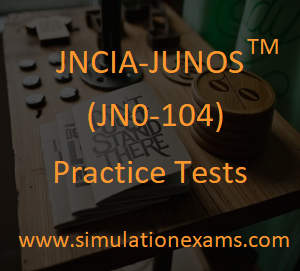Static and Generated routes are the two locally configured routes in the Junos Software. To create both static and generated route in the routing table, we must, at minimum, define the route as static and associate a next-hop address with it. There are six different options for a static route next hop. They are reject, Remote IP address, directly connected IP address, qualified next hop, Label Switched path and discard.
The two options available within the junos software for next-hop values are reject and discard
Both 'reject' and 'discard' is configured null value. Route lookups that match an aggregate route with a reject next hop are dropped.
The value reject is a configured null value. Route lookups that match an aggregate route with a reject next hop are dropped and an ICMP "Destination Host Unreachable" message is returned to the source of the packet.
In case of generated route, the ip address of the primary contributing routes is taken as the default next hop.
While configuring the static route, we must provide the valid next-hop address on our routing table. Possible values include an IP address, a configured null value and a qualified next hop address.
Static routes are useful in situations where ultimate routing control is required. By manually configuring the next-hop to the destination you are certain where the traffic will go. Especially in edge situations static routes are very useful and often used.
The basic syntax for configuring static route is
set routing-options static route <ipadd> next-hop <next-hop-ipadd>
step1 : Enter into configuration mode
user@R1>configure
[edit]
step 2 : Move to routing-options hierarchy mode
user@R1#edit routing-options
[edit routing-options]
step 3 : Configure a static route to a destination sub-network (172.16.1.0) with 24-bit subnet mask
user@R1#edit static route
172.16.1.0/24
[edit routing-options static route 172.16.1.0/24]
step 4 : Set the next-hop ip address as 172.16.2.1
user@R1#set next-hop
172.16.2.1
[edit routing-options static route 172.16.1.0/24]
We can set the static route by configuring it either on 'edit' hierarchy or 'edit routing-options' hierarchy. Both these commands perform the same function. These commands add the static route destined for 192.168.1.0/24 network with a next-hop address of 2.2.2.2