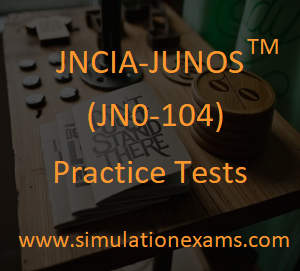Routing policy Allows you to control the routing information between the routing protocols and the routing tables and between the routing tables and the forwarding table. All routing protocols use the Junos OS routing tables to store the routes that they learn and to determine which routes they should advertise in their protocol packets. Routing policy allows you to control which routes the routing protocols store in and retrieve from the routing table.
In Junos device, the policy is written first then only a policy is applied. We can define security zones on our junos devices. Considering those security zones, policy is written and applied. Policing uses two different types of values to rate-limit user traffic. The first is the bandwidth - limit value, which is the average number of bits per second permitted in the range of 32Kbps to 32Gbps. The second is burst-size-limit, which is the amount of data allowed to exceed the given bandwidth constraints.
Reasons to Create a Routing Policy
The following are typical circumstances under which you might want to preempt the default routing policies in the routing policy framework by creating your own routing policies:
Policy Components
All policies are composed of the following components that you configure:
The policy framework software evaluates each incoming and outgoing route or packet against the match conditions in a term. If the criteria in the match conditions are met, the defined action is taken.
In general, the policy framework software compares the route or packet against the match conditions in the first term in the policy, then goes on to the next term, and so on. Therefore, the order in which you arrange terms in a policy is relevant.
The order of match conditions within a term is not relevant because a route or packet must match all match conditions in a term for an action to be taken.
Import and export policies: Import and export policies controls the view of the local router and the neighbor router. We configure an import and an export policy under [edit protocols] hierarchy. There is no default import policy for OSPF. But the default export policy for OSPF is to reject all routes.
There are three such possible results that each policy contains. Both accept and reject are considered terminating actions and they have a special meaning-they stop the policy evaluation. The next policy clarifies that the route should be evaluated by the next position in the policy chain.
Policy-Options Hierarchy
policy-options {
policy-statement policy-name {
term term-name {
from {
match-conditions;
}
to {
match-conditions;
}
then actions;
}
}
}