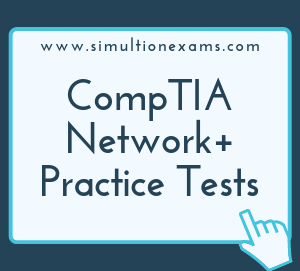MDF: MDF, short for Main Distribution Frame, a cable rack that interconnects and manages the cables entering a building. The cables run through a centralized MDF, then distributed to each individual IDF and then on to specific workstations. For example, a building that has several floors may have one MDF on the first floor and one IDF on each of the floors that is connected to the MDF.A Main Distribution Frame (MDF) is a signal distribution frame or cable rack used in telephony to interconnect and manage telecommunication wiring between itself and any number of intermediate distribution frames and cabling from the telephony network it supports.
IDF: IDF, short for intermediate distribution frame, a cable rack that interconnects and manages the telecommunications wiring between an MDF and workstation devices. Cables entering a building run through a centralized MDF, then each individual IDF and then on to specific workstations. For example, a building that has several floors may have one MDF on the first floor and one IDF on each of the floors that is connected to the MDF. An Intermediate Distribution Frame (IDF) is a free-standing or wall mounted rack for wiring or cable from a MDF and leading to individual cables for each piece of equipment such as workstations, personal computers and other end-user devices.
IDF/MDF Documentation: Each and every computer facility will have what's referred to as an MDF short for main distribution facility, and the term facility can refer to a single cabinet, panel, large server room, or switch - it is the location where the network connection is first "distributed" inside the building. The IDF, Intermediate distribution facility, is optional, and generally used when a vertical cross-connect or large horizontal cross-connect is required. In the case of an IDF, cabling is done from the MDF to the IDF, and then the network is "distributed" again from the IDF.
A standard operating procedure, or SOP, is a set of step-by-step instructions compiled by an organization to help workers carry out complex routine operations. Work instructions should be very detailed on "how" to accomplish a specific job, task or assignment.
For example, a work procedure could be developed for assembling a wiring harness for a computer cabinet. Step by step instructions including the tools required, length of the cables, and how to crimp the wires is given in work instructions.
A policy is used as a course of action to guide and influence decisions. Policies are usually enshrined in the organization's quality manual, a top level document, describing your quality processes, and your quality procedures. The figure below shows how the policy framework is distributed within an organization. As you can see, Policies are at the top of the pyramid and records are at the bottom.

Logical vs Physical Diagrams:
Logical Network Diagram: A logical network diagram usually shows network devices like routers, firewalls, and voice gateways. It shows subnets, VLAN IDs, subnet masks and IP addresses. It also shows routing protocols, traffic flows, routing domains, and network segments.
A logical network diagram is used to manage the IP address space within the organization, It is also used to submit network-related proposals to management, since they hide a lot of physical details. They are appropriate for consideration for changes or expansion to the network. In addition, vendors will use logical network diagrams to submit proposals for client's consideration.
Physical Network Diagram: A physical network diagram shows how the network devices are physically connected together. This will include cables, fiber, interfaces, patch panels, and other physical components. It will also show the topology exactly as it exists with physical links between devices. Physical diagram shows port assignments and how the ports are connected to the other device's port.
Rack Diagrams: Rack Diagram is a graphic representation of a rack system, often used as a server and designed to be installed in a framework. A rack diagram is a metal frame used to hold various hardware devices such as servers, Router, Raid, UPS, hard disk drives, modems and other electronic equipment.
Server based networks have advantages like:
1. Central security
2. Central file storage
3. Centrally located printers, tape back up etc
4. Easy administration