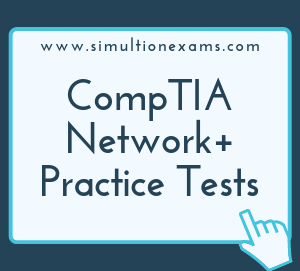Network Connection LED
Question: Your home office is using a broadband modem for accessing the Internet. A workstation is connected to the broadband modem through a router. The link LEDs at both ends of the cable connecting the router and the workstation are off. Which of the following is the most likely problem?
Solution: The link LEDs are associated with the physical layer of connectivity. Therefore, it is very likely that either the cable is bad or the network interface hardware is bad. Note that IP address is a logical address, and it has no bearing on the physical connectivity of the cable link.
Attenuation: Attenuation is the loss of signal strength when electrical signals travel along a conductive wire.
Crosstalk: Crosstalk can be minimized by proper shielding of cables. Near-end crosstalk (popularly known as NEXT) is an error condition that normally occurs when connectors are attached improperly to twisted pair cabling. NEXT is usually caused by crossed or crushed wire pairs. Two conductors only need to be close enough so that the radiating signal from one of the wires can interfere with the signal traveling on the other.
When using Category 5 cables, connectors, and patch panels one must test the network for compliance with rated speed by using cable tester. Otherwise, a Cat6 cable network may provide only speeds offered by cat 3 network.
Latency defines the amount of time it takes for a packet to travel from source to destination.