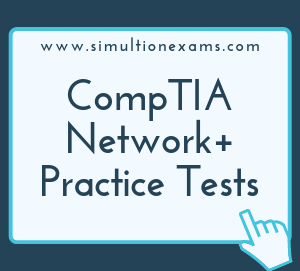Ethernet cables are grouped into sequentially numbered categories ("cat") based on different specifications; sometimes the category is updated with further clarification or testing standards (e.g. 5e, 6a). These categories are how we can easily know what type of cable we need for a specific application.
| Speed | Limitation | |
|---|---|---|
| CAT3 | 16 Mbps | Ineffective for Higher - speed networks often found in older 10 BaseT networks, now obsolete. |
| CAT5 | 100 Mbps | Range of 100 meters |
| CAT5e | 1000 Mbps | Range of 100 meters |
| CAT6 | 10/100/1000 Mbps and 10 Gbps |
Range of 100 meters |
| CAT6e | 10/100/1000 Mbps and 10 Gbps |
Range of 100 meters |
| CAT7 | 10/100/1000 Mbps and 10 Gbps |
Range over 100 meters |
Important points to remember
Cat 5e or better cable type is used for Gigabit Ethernet network cabling. Cat5e cable contains four twisted pairs of wires for Gigabit Ethernet
Category 3 - Used in 10BASE-T networks. Can transmit data at speeds up to 10 Mbps.
Category 5 - Can transmit data at speeds up to 100 Mbps. Widely used in 100Base-T Ethernet networks.
Category 5e - Used in networks running at speeds up to 1000 Mbps (1 gigabit per second [Gbps]). The Cat-5e cable may be used in 1000BaseT Ethernet network. Both Cat -5 and 5e are almost same, except for better noise (cross talk, etc.) specs associated with 5e.
Category 6 cable, commonly referred to as Cat-6, is a cable standard for Gigabit Ethernet and other network protocols that is backward compatible with the Category 5/5e and Category 3 cable standards. The cable contains four twisted copper wire pairs. This is the same as CAT5 and CAT5e copper cable standards. The cable standard is suitable for 10BASE -T / 100BASE-TX and 1000BASE -T / 1000BASE-TX (Gigabit Ethernet).
The Category 7 cable standard has been created to allow 10 Gigabit Ethernet over 100 m of copper cabling. CAT 7 is backwards compatible with traditional Cat5 and Cat6 Ethernet. Cat7 offers strict specifications for crosstalk and system noise than Cat6. Shielding has been added for individual wire pairs on the Category 7 cable. Cat7 has been designed as a standard for Gigabit Ethernet over 100m of copper cabling The cable contains four twisted copper wire pairs, just like the earlier standards.

CAT6 is rated for gigabit Ethernet while CAT6e is thicker and rated for 10 gig Ethernet. Typically CAT5e is sufficient and can also handle gig Ethernet, but noise margin will be less.
Transceiver type
QSFP: QSFP (Quad Small Form-factor Pluggable) A compact, hot-pluggable transceiver used for data communications.
QSFP+:QSFP+ is an evolution of QSFP that supports four channels.
SFP: Small form-factor pluggable (SFP) modules and gigabit interface converter (GBIC) modules are often used to link a gigabit Ethernet port with a fiber network (often 1000BASE-X).
SFP+:SFP+ is an enhanced small form-factor pluggable module; it is a newer version of SFP that supports data rates up to 16 Gbps.
Connector Types:
Fiber Connectors: The below figure shows the different fiber connector types .

1. ST connectors: These connectors are the most common type of commercial fiber optic connector. These connectors utilize an exposed plastic tube housing the optical fiber. This requires a connection to a matching cable on the other side, incorporating a connector that mates to the other. These combine in a spring-loaded twist, reminiscent of BNC connectors, and are noted for their reliability. ST connector is very popular in communication applications, such as LANs and CCTV systems.
2. SC-Connector: SC is short for Subscriber Connect is one of the most frequently used connectors. Used in fiber-optic networking, it has caps to prevent laser light reaching eyes. The connector usually in pairs (transmit and receive), often clipped together. connectors have the ferrule that houses the fiber mostly concealed. Probably the most similar commercial equivalent of To slink, SC connectors does not require a mating cable on the other side. Instead, these snap-on connectors simply push into their jacks with a click. SC connectors use a push-pull design and can be used for simplex or multiplex applications
3. FC connector: It is similar to ST connectors, these fiber optic connector's screws into their mating jacks. Additionally, the tube surrounding the optical fiber is typically shrouded in ceramic or metal, as opposed to being fully exposed. The inner ring of the connector is keyed to ensure positive mating to its corresponding jack. FC connectors are primarily used with single mode fibers and used in telephone, instruments, and high-speed communication links. The style is similar to that of an ST connector, but it uses a threaded connection which makes it better suited for high vibration environments
4. LC cables: latch and release into their jacks in a manner similar to Ethernet connectors. Smaller in form than SC connectors, their durability is not compromised, nor is cost increased. Instead of snapping or thermo forming the connector to the cable, it is glued. This makes it a popular connector for field use. LC connectors are used in private and public networks, and are gaining in popularity due to their small form factor (SFF) optical transmitter/receiver assembly

LC connector is a miniaturized version of the fiber-optic SC connector. It looks just like the SC, but is half the size with a 1.25 mm ferrule instead of 2.5 mm. 1000BASE-FX should use SC, ST, LC, MTRJ or MIC connectors with SC being the preferred option.
Usually, cable modems use F-type female connector to connect to the broadband provider.
ST (Short for Straight Tip) connectors, and SC (short for Subscriber Connect) connectors are typically large connectors. MT-RJ, and LC (short for Local Connector) have small form factor, and allow higher port density. These connectors (MT-RJ and LC) allow higher number of fiber optic connections in a smaller area, and hence desirable when there are a large number of fiber optic terminations to be made.
Copper Connectors:
BNC- T connector: The figure shows a BNC-T connector.

10BaseT and 100BaseT use RJ-45 type of connector. 10Base2 (also called Thinnet) uses BNC connectors for attaching workstations. BNC-T is used to connect a workstation to the Thinnet coaxial cable. The BNC-T(m) connector end mates with the BNC(f) connector on the NIC card. The BNC-T(f) connector ends are attached to BNC(m) cables, that in turn attach to other computers through BNC-T connector. BNC connector is a co-axial connector, and used in 10Base2 networks.
BNC /Thinnet cable: 10Base2 network uses BNC cable as medium for physical transmission of electrical signals. The fig shown below is a BNC cable with male connectors.

RJ-45 : The connector shown in the exhibit is RJ-45 connector.

RJ-45 connector is the most commonly used connector in 10BaseT, and 100BaseT networks. RJ-11 connectors are commonly available either with 4-wire or 6-wire, whereas RJ-45 has 8 wires (4-pairs). An RJ-45 connector has 8 connection pins and can accommodate 4 pairs of wires. Typically, a UTP cable with RJ-45 connectors is used to connect the NIC card on the home computer with the DSL broadband modem. RJ-45 connectors have 8 contacts. RJ-45 connector is most commonly used in 10BaseT, and 100BaseT networks. RS-232 is a serial port specification. RJ-48C connectors are 8-pin jacks (think RJ-45) used with T1 lines. Pins 1, 2, 4, and 5 are used for data (1 and 2 for receiving; 4 and 5 for transmitting), and pins 7 and 8 are used for cable shield integrity. Pins 3 and 6 are not used.
The connector shown in the exhibit is a 4-wire RJ-11 connector. RJ-11 connectors are also available in 6-wire.

Two frequently used Firewire connectors are 4-pin connector, and 6-pin connector. A 4-pin connector does not carry power through the connector, whereas a 6-pin connector carries the dc-power required for operating the connected device.
RG-59 is a specific type of coaxial cable, often used for low-power video and RF signal connections. Used for short connections, for example, when distributing video signals from a central receiver to multiple monitors within a building.
RG-6 Commonly used by local cable companies to connect individual homes to the cable company's distribution network. RG-6 cable has a characteristic impedance of 75 Ohms. The most commonly recognized variety of RG-6 is cable television (CATV) distribution coax, used to route cable television signals to and within homes.This coax cable is thin and easy to bend for wall or ceiling installations and remains the preferred choice to relay cable television signals.Used to deliver broadband cable Internet Service and cable TV, particularly over long distances. Often used for cable TV and cable modems.
Fiber optics connector
MT-RJ (Mechanical Transfer Registered Jack): This uses a form factor and latch like the RJ-45 connectors, supports full duplex. It costs less than ST or SC connectors, and is easier to terminate and install than ST or SC.
RS-232 (Recommended Standard) is a TIA/EIA standard for serial transmission between computers and peripheral devices such as modems, mice, and keyboards. RS-232 commonly uses a 25-pin DB-25 connector or a nine-pin DB-9 connector.
DB 15 connector can be found on sound cards, older AUI network cards and devices, as well as legacy Macintosh monitors. This is commonly referenced as the Game port. This is due to the fact that the most common peripheral for this port was a joystick or video game controller.
DB 37 connector is used sometimes with Cisco networking hardware, and other applications that use RS-449 serial communication.
HD15 is a High Density DB-style connector, so it can also be called an HD DB15. It is used in video applications that support much higher resolutions.
F-type connector: The exhibit shows an F-Connector. F-Connector is widely used in TV and Video displays

Copper termination standards
T568A and T568B are the two color codes used for wiring eight-position RJ45 modular plugs. Both are allowed under the ANSI/TIA/EIA wiring standards. The only difference between the two color codes is that the orange and green pairs are interchanged.
TIA/EIA 568a and TIA/EIA 568b:
Crossover wiring in T568B
Rollover wiring in T568B

The color coding shown in the figure corresponds to EIA/TIA 568A standard. For EIA/TIA 568B standard, the green and orange wires are interchanged. By following 568A on either end of the cable, you are preparing straight cable. If one end of the cable is 568A and the other end is 568B, the you are preparing a cross cable.
Straight-through cables: These are primarily used for connecting unlike devices. All wire pairs are in the same order on each end of the cable. A straight-through cable is typically used in the following situations:
Crossover cables: These are very similar to straight-through cables, except that they have pairs of wires that crisscross. This allows for two devices to communicate at the same time. Unlike straight-through cables, we use crossover cables to connect like devices.
Rollover cables: Rollover cables like other cabling types, got their name from how they are wired. Rollover cables essentially have one end of the cable wired exactly opposite from the other. This essentially "rolls over" the wires. Rollover cables, also called Yost cables, usually connect a device to a router or switch's console port. This allows a programmer to make a connection to the router or switch, and program it as needed. These types of cables are generally not used very much, so are usually colored differently from other types of cables.
USB Connector:

An USB (short for Universal Serial Bus) has the following properties:
USB connectors are of two types, "type A" - flat type usually used on computer end; "type B" used on devices.
Ethernet deployment standards:
The distance specification for various media type is as given below:
| Standard | Media | Max. Length |
|---|---|---|
| 1000BaseT | Cat 5 UTP, 4 pair | 100 meters |
| 1000BaseSX | Multi-mode fiber cable | 260 meters |
| 1000BaseLX | Single mode fiber cable | 3 km |
| 100Base-FX | Multi-mode fiber cable | 2km |
| 10GBase-SR | Multi-mode fiber cable | 26-82m |
| 10GBaseER | Single mode fiber cable | 40km |
| 10GBaseSW | Multi-mode fiber cable | 200M |
| 10GBaseT | Cat 6a (or higher) | 100m |
Important points to remember
The 100BASE-TX specification defines 100Mbps Ethernet transmission across Category 5 UTP cable and Type 1 STP cable at distances up to 100 meters. 100BASE-TX uses 2 pairs (4 wires) in the Two-Pair wire bundle. Most 100BASE-TX products support category 5 UTP cabling only. Ethernet 10BaseT is the most widely used network based on star topology.
10Base2 cable uses 50 Ohm, RG-58 cable also called Thinnet. 10Base2 is a Bus type topology. Signal traveling on one direction will reflect after reaching the far end, if no termination is provided. Therefore, termination is required at both ends of a 10Base2 Ethernet network.
10Base5 cable uses 50 Ohm, RG-8, or RG-11 cable also called Thicknet.
For connecting two network nodes which are more than 500m apart without any repeater and on a single segment, a 100BaseFX is proper choice. Note that even10Base2 (185m) and 10Base5 (500m) can also achieve this distance if more segments are used using repeaters.
Note that the prefix indicates the maximum speed. For example, 100BaseFX has a maximum speed of 100Mbps, and 10Gbase has a maximum speed of 10Gbps.
Gigabit Ethernet conforms to IEEE 802.3z.
One of the disadvantages of 10Base2 Ethernet is that, any cable break at any point on the network may cause breakdown of the entire network. 10BaseT Ethernet specifies UTP cabling. UTP cabling uses RJ-45 connectors to connect the cable to the NIC (Network Interface Card).
100 pair cables are used as feeder cables for large telephone company installations. 100 pairs of wires are combined in to a large insulated cable for running through the telephone installations.
1000BaseT uses cat 5e or better UTP cable. The standard uses four pairs of wires and support a maximum distance of 100 meters. Supports a maximum speed of 1000Mbps. Note that 100BaseTX uses only 2 pairs of Cat 5 cable.
10Gbase-LW(802.3ae) - supports 10 km, cable type used: Single mode fiber (SMF), typically used with SONET
10Gbase-EW(802.3ae) - supports 40 km, cable type used: Single mode fiber (SMF)
10Base2 can support maximum cable length of 185 meters. The specification for Thinnet is RG 58 A/U or RG 58 C/U co-axial cable. Thinnet uses BNC connectors along with T connectors required to connect to the BNC female connector on the NIC.
The speeds supported by various fiber cables types are as below:
10Gbase-SR: Supports a max speed of 10Gbps up to 300 meters. It uses multimode fiber, 850nm laser.
10Gbase-ER: Supports a max speed of 10Gbps up to 40 kilometers. It uses single-mode fiber, 1310 nm laser.
10Gbase-SW: Supports a max speed of 10Gbps up to 300m. It uses multimode fiber.
10Gbase-T: Supports a max speed of 10Gbps up to 100m. It uses Cat 6a (or higher)
10GbaseT uses UTP cabling and connect to networks using Fast Ethernet. The standard supports a maximum distance of 100 m.
1000BaseT: utilizes all 4 pairs of a Category 5 cable.
10BaseT Ethernet: uses RJ-45 connectors at the ends of the UTP cable.
10GbaseLR: Supports a max speed of 10Gbps up to 10 kilometers. It uses single-mode fiber, 1310nm laser
FDDI: Supports a max speed of 100Mbps up to 10 kilometers. It uses multi-mode fiber.
100BaseT (Fast Ethernet) uses IEEE803.2u standard which incorporates CSMA/CD protocol.
10BaseT (this is part of the IEEE 802.3 specification), has a distance limit of approximately 100 meters (328 feet) per segment.
Copper Cable standards: Category 5 straight cable is used to connect a workstation to a switch or a hub in 100BaseTX Ethernet network. A crossover cable is used to connect a hub/switch to another hub/switch.
You need to use crossover cable to connect two network Hubs, and straight cables to connect workstations to the Hub. A crossover cable directly connects two compatible network devices to each other over Ethernet. Ethernet crossover cables are commonly used when networking two devices in situations where a network router, switch or hub is not present. Compared to standard Ethernet cables, the internal wiring of Ethernet crossover cables reverses the transmit and receive signals.
Termination points:
Patch panel: A patch panel is a panel that contains multiple cable connections. The back of the panel has cabling that runs to disparate equipment or networks. The front of the patch panel allows easy access to connect the different equipment (or networks) through the use of short patch cables. One common example of this concept was before automatic telephone switching became widespread; early telephone operators would connect callers to their intended parties manually by plugging in a cable on the switchboard.
Media types:
STP stands for Shielded Twisted Pair and UTP stands for Unshielded Twisted Pair.
Shielded Twisted Pair (STP): STP cables reduce electrical noise and electromagnetic radiation. In other words, they help to keep the signal steady, and reduce interference with other devices. Given below is a diagram showing a typical shielded twisted pair cable

Unshielded Twisted Pair (UTP): UTP cables do not have shielding to reduce interference. They are designed to cancel electromagnetic interference with the way the pairs are twisted inside the cable. Unshielded twisted cables are most widely used for office LANs, though recently wireless LANs are more widely used. Unshielded cables are lightweight, thin and flexible. They are also versatile and inexpensive. A typical UTP cable cross section is shown in the figure below:

Comparison between STP and UDP
1. Physical: The only difference between the STP and UTP cable is the additional shielding material used in STP cables. The shielding covers the full length of the cable and protects it from any external interference.
2. Cost: Due to the additional material used in a STP cable, it costs more than the UTP cable
3. Considerations: While using STP cable will yield maximum bandwidth despite external conditions, the shielding makes the cable heavier and more difficult to bend.
4. Use: UTP cable typically is used in homes and offices. Some large businesses also use the cable because it is cheaper. Large companies that require maximum bandwidth typically use STP cable. STP cable is used outside to better deal with the elements and equipment that may degrade bandwidth quality.

APC connections have an endpoint consisting of an 8-degree polished ferrule which significantly reduces return loss to greater than -65dB. A standard UPC (Ultra Physical Contact) connection has a return loss of around -55dB, making it less efficient than the APC. In a high vibration environment, the FC connection is superior. There is no significant space reduction with APC connections.