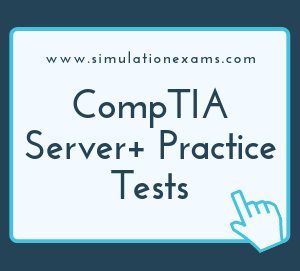Local Hardware administration:
KVM: A KVM (an abbreviation for Keyboard, Video, Mouse) switch is a hardware device that allows a user to control multiple computers from a single keyboard, video monitor and mouse. A user connects a monitor, keyboard, and mouse to the KVM device, then uses cables to connect the KVM device to individual computers. Control is switched from one computer to another by the use of buttons on the KVM device, with the KVM passing the signals between the computers and the keyboard, mouse and monitor depending on which computer is currently selected. Most devices also allow control to be switched through keyboard commands. If you need to control multiple PCs, then you need to purchase several sets of keyboard, mouse and monitor. This is not the most effective management since not only is it space-consuming but also costly. Thus the KVM switch saves space, costs, and increases management efficiency.
KVM over IP Switches are designed to enable remote access to computers and servers across a LAN/WAN, the Internet or even ISDN/56K modem.
A KVM (Keyboard, Video, Mouse) switch allows you to connect several computers to a single key board, mouse, and monitor. A KVM usually consists of the following:
1. Monitor
2. Keyboard
3. Mouse
4. Server
If you are getting keyboard error, you need to do one of the following things:
1. Check if the keyboard needs to be cleaned
2. Check if the keyboard cable has become loose
3. Check if one or more of the keys are stuck
4. If required, replace the keyboard.
ILO: Short for Integrated Lights-Out, it's an intelligent remote management processor integrated in many HP ProLiant servers that provides IT professions with virtual presence. An admin can get complete control of the server from remote sites akin to being local and using the server directly. ILO features include setup, group configuration, remote power on/off, Secure Socket Layer (SSL) security, detailed server status, virtual indicators and diagnostics.
IDRAC: An integrated Dell Remote Access Controller (iDRAC) with Lifecycle Controller is embedded in every Dell PowerEdge server. It provides functionality that helps you deploy, update, monitor and maintain Dell PowerEdge servers with or without a systems management software agent. Because it is embedded within each server from the factory, the Dell iDRAC with Lifecycle Controller requires no operating system or hypervisor to work. As an integral part of iDRAC, the Dell Lifecycle Controller simplifies server lifecycle management tasks like provisioning, deployment, servicing, user customization, patching and updating.
Virtual Administration Console: To manage several servers in a virtual environment, virtualization software provider offer administration consoles that allow an admin to connect from one server to another for the purpose of maintenance and administration. Examples include the VMware Server Console and the Virtual Machine Manager Console in Windows Hyper-V.
Remote Desktop Protocol (RDP): RDP is a proprietary protocol developed by Microsoft, which provides a user with a graphical interface to connect to another computer over a network connection. The user employs RDP client software for this purpose, while the other computer must run RDP server software.
SSH: SSH, short for Secure Socket Shell is a network protocol that provides administrators with a secure way to access a remote computer. You can use SSH to tunnel your traffic, transfer files, mount remote file systems, and more. SSH tunneling allows a remote SSH server to function as a proxy server. Network traffic from your local system can be sent through the secure connection to the SSH server.
Virtual Network Computing (VNC): VNC is a graphical desktop sharing system that uses the Remote Frame Buffer protocol (RFB) to remotely control another computer.