Description: This lab exercise helps you to know how to disable the SSID broadcast.
Instructions:
To disable SSID (network name), perform the below steps (these steps are generic in nature, and likely to change from one device type to another).
Step 1: Access the router's web-based setup page.

Step 2: When the router's web-based setup page appears, click Wireless, look for Basic wireless Settings tab.

Step 3: select Disable option button of the SSID Broadcast.

Step 4: Click on Save Settings
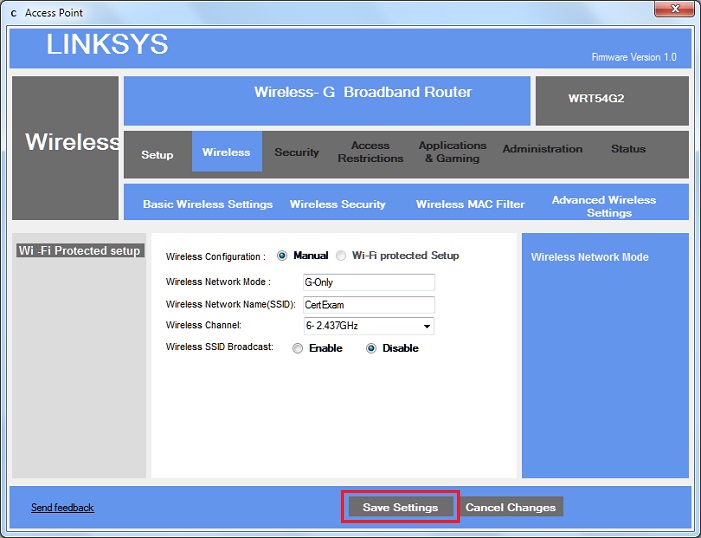
Explanation :
One way to secure your wireless network is to disable the SSID broadcast. This procedure prevents other users from detecting your SSID or your wireless network name when they attempt to view available wireless networks in your area.