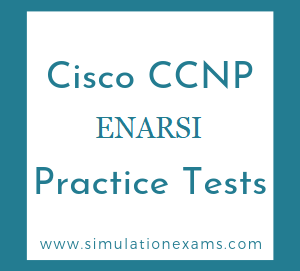Gateway Load Balancing Protocol (GLBP): GLBP overcomes some of the limitations of HSRP/VRRP. Here, instead of just one active router, all routers in the group can participate and offer load balancing.
Features of GLBP
1. Gateway Load Balancing Protocol (GLBP) is Cisco proprietary protocol. Like many other protocols, the protocol is yet to be adopted by the standards organization.
2. GLBP uses only one virtual IP address for gateway. However, the master router can assign up to 4 virtual MAC addresses for the routers participating in the GLBP protocol. This will ensure that the clients need to be configured with only one gateway IP address, and at the same time the traffic sent to different GLBP routers.
3. The router priority can be 1 to 255 with default being 100
4. The router with the highest priority value, or the highest IP address in the group, if there is no highest priority, is elected as the Active Virtual Gateway (AVG)
5. GLBP group numbers range from 0 to 1023.
The following load-balancing methods can be used in a GLBP group:
1. Round robin: Each new ARP request for the virtual router address receives the next available virtual MAC address in reply. This is the default method used by GLBP. One drawback with this method is that if a server sends disproportionate traffic, the gateway forwarding the packets from the server will get overloaded.
2. Weighted: The GLBP group interface's weighting value determines the proportion of traffic that should be sent to that AVF. A higher weighting results in more frequent ARP replies containing the virtual MAC address of that router.
3. Host dependent: Each client that generates an ARP request for the virtual router address always receives the same virtual MAC address in reply. This method is useful if a client such as a file server needs a consistent MAC address for load balancing.
Server Load Balancing (SLB): SLB provides a virtual server IP address to which client machines can connect. The virtual server, in turn, is a group of real physical servers arranged in a server farm.
Server Load Balancing (SLB) uses the following methods for load balancing traffic:
1.Weighted round-robin: Each physical server is assigned a weight. For a weight n, a server is assigned n new connections before SLB moves on to the next server.
2. Weighted least connections: Here the SLB assigns new connections to the physical server that has the least number of weighted active connections. If the weight of a physical server is m, then its capacity for active connections is m divided by the sum of all server weights. New connections are assigned to the server with least load.
The command : Switch(config)# port-channel load-balance src-ip will configure load balancing on EtherChannel switch links using source IP address.
Note that the load balancing can be done based on source IP, destination IP, both source and destination IP (XOR), source and destination MAC addresses or TCP/UDP port numbers.
The following are the basic commands used for configuring a server farm when using SLB:
1. To name the server farm, use the command:
switch(config)# ip slb serverfarm <serverfarm-name>
<serverfarm-name> can be up to 15 characters.
2. Choose load-balancing method by using the command:
switch(config-slb-sfarm)# predictor {roundrobin | leastconns}
weighted round-robin is the default.
3. Identify the real servers using the command:
switch(config-slb-sfarm)# real <ip-address>
where <ip-address> is the servers actual IP address.
4. Assign a weight for the server. The weight represents the capacity of the server to accept new connections.
Switch(config-slb-real)# weight <value>
The <value> ranges from 1 to 255, with a default value of 8.
5. Switch the server into service by using the command:
switch(config-slb-real)# inservice