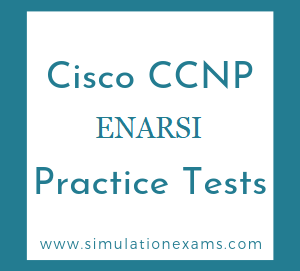Files in Catalysts switches
The following are the important file systems available in Catalyst switches and their usage:
1. IOS image files: The switch binary software resides in the IOS image files. The IOS image files are internally stored in Flash memory of the switch.
2. Configuration files: These are the text files containing the configuration commands for operation of the switch.
3. Flash memory: IOS files are stored in the Flash memory. When the switch boots, the IOS files are read from the Flash memory.
4. Network servers: External locations can hold IOS image file or configuration files. This is useful for upgrade or backup purpose. You can load files from external file systems such as network servers using TFTP, and FTP.
5. NVRAM: NVRAM contains the switch configuration files. These files are used during boot-up for proper configuration of the switch.
6. RAM: The switch configuration is stored in RAM during run-time. Any configuration commands entered are first reflected in RAM. You need to use save config startup-config running-config to save them to NVRAM.
6807-XL and 4500X provide dual chassis and virtual switching system (VSS). VSS pools multiple Cisco Catalyst Switches into one virtual switch, increasing operational efficiency, boosting nonstop communications, and scaling system bandwidth capacity. The VSS manages the redundant links, which externally act as a single port channel.
The VSS simplifies network configuration and operation by reducing the number of Layer 3 routing neighbors and by providing a loop-free Layer 2 topology.
Frequently used show commands on a switch:
show version: The command displays
a. The current version of IOS running in a switch
b. Available hardware, RAM, Flash memory,
c. Switch uptime
d. Configuration register's content
e. Reason for the last reload etc.
show running-config [interface <type> <mod>/<num> | vlan <vlan-id> | module <mod>]:
The command displays the contents of the configuration file.
show tech-support: The command is primarily used to send switch information to Cisco TAC support personnel.
verify flash:<filename>: This command is used to verify whether the Flash contents are intact, and not corrupted. The checksum of the flash file specified is verified for correctness.
The command "show module" provides the Module types, Serial numbers, status, and MAC addresses among other things. "Show module" command without any specific module number displays information on all modules installed in the box.
To enable a switch port for layer 2 functionality use the following commands:
1. switch(config)# interface <type> <mod>/<num>
2. switch(config-if)# switchport
The first command enters interface configuration mode for the switch interface <mod>/<num>, and the second command enables layer 2 functionality on the port.
Use the "no" form of the switchport command to enable layer3 functionality.
When CEF (Cisco Express Forwarding) is enabled on a switch, an FIB (Forwarding Information Base) is build that enables forwarding of arriving packets at wire speed. However, there are packets that may still need intervention by Layer 3 Engine. If an arriving packet is required to be forwarded to Layer 3 Engine, then the packet is marked as "CEF punt" and sent to Layer 3 engine for further processing.
The following are the occasions when the packet is marked as CEP punt and forwarded to Layer 3 engine:
1. An entry can not be found in the FIB
2. The FIB is full
3. The IP TTL has expired
4. The MTU is exceeded, and the packet needs to be fragmented.
5. The encapsulation type is not supported
6. Compression or encryption operation is needed etc.
CEF can be performed on a single hardware platform or distributed over several line cards, depending on the switch type. There are two techniques for distributed processing:
1. Accelerated CEF (aCEF): Here the CEF is distributed over multiple Layer 3 forwarding engines. However, the FIB is not distributed completely, only a portion of FIB is downloaded to them at a given time. This is more like the concept of Cache memory. If an entry is not found, a request is made to the Layer 3 engine for more FIB information.
2. Distributed CEF (dCEF): Here the CEF is completely distributed among multiple Layer 3 forwarding engines. The FIB is used for complete Layer 3 forwarding. A central Layer 3 engine maintains the routing table and generates the FIB. This central FIB is used for dynamic update of each of the distributed CEFs.
The command:
Switch#show ip cef
displays the entire FIB contents of a switch running CEF (Cisco Express Forwarding).
A switch configured for CEF, uses adjacency tables to prepend Layer 2 addressing information. Nodes in the network are said to be adjacent if they are within a single hop from each other. The adjacency table maintains Layer 2 next-hop addresses for all FIB entries. The adjacency table information is build from the ARP table.
The command
Switch# show ip cef <type> <mod>/<num> [detail]
provides complete FIB and adjacency table information for a given interface.

Switches like Catalyst 3750 and 4500 run CEF by default. However, you can disable CEF on a per-interface basis by using interface configuration commands "no ip route-cache cef" and "no ip cef" on the Catalyst 3750 and 4500, respectively.
The EtherChannel also provides link redundancy. If one of the bundled links fail, the traffic through the failed link is distributed to other working links in the channel. The failover is transparent to the end user. Similarly traffic again flows through the restored link, as and when a link is restored.
The command
switch#show etherchannel summary
shows each port in the channel along with the status flag
Multi-layer switching is based on Route once, switch many. It incorporates Layer 2 switching and Layer 3 routing functionality.
EtherChannel can support from two to 8 links to be bundled into one logical link. Therefore, if fast Ethernet links are bundles, 8 links represents 800 Mbps of oneway bandwidth, and 1600 Mbps for full-duplex operation.
The following are true about bundling ports using EtherChannel:
1. The bundled ports must have identical Spanning Tree settings
2. The bundled ports must have the same speed, duplex, and Ethernet media.
3. The bundled ports must belong to the same VLAN if not used as VLAN trunk.
4. If the bundled ports represent a VLAN trunk, then they must have same native
VLAN, and each port should have same set of VLANs in the trunk.
The command
switch#show etherchannel port
can be used for verifying the channel negotiation mode of an EtherChannel.
The syntax for setting port speed on an IOS switch is
speed { 10 | 100 | auto }
For setting the speed to 10mbps on module 1 port 5, the command is
speed 10
Similarly, to set the duplex mode on a switch:
duplex { auto | full | half}
For setting the duplex to half, use the command:
duplex half

A switch floods a frame through all the ports except the port on which the frame is received, if the destination MAC address is not found in the CAM table.
The Catalyst IOS software is very similar to a router IOS. IOS image files are stored in the Flash memory on a switch.
Some of the copy commands:
1. copy running-config startup-config: allows the running configuration file to be saved onto the startup configuration file on the switch. Make sure that you use this command whenever you have made any configuration changes to the switch. Otherwise, your configuration command are not permanently saved in the switch memory, and lost soon after power cycling the switch.
2. copy startup-config running-config: allows startup configuration file to be copied into the current running configuration file.
3. copy running-config tftp: copies the running configuration of a switch to a TFTP server. You will be prompted for the server address and destination filename.
4. copy tftp: startup-config: this command is useful to restore the startup-config file incase the original is lost or corrupt. The command loads the startup-config file from a remote tftp server.
Each Telnet port is known as a virtual terminal. There are a maximum of five virtual terminal (VTY) ports, allowing five concurrent Telnet sessions. Please note that the communication server provides more VTY ports. The virtual terminal ports are numbered from 0 through 4.
The console and auxiliary ports on Cisco IOS routers and switches are asynchronous serial ports and use asynchronous protocols such as PPP, SLIP, and ARA.
Runts are packets that are smaller than the medium's minimum packet size. For example, Ethernet has a minimum allowed packet size of 64 bytes. Any packet that is less than 64 bytes in size is considered a runt in Ethernet.
Giants are packets that bigger than the medium's maximum packet size. Fro example, Ethernet has a maximum allowed packet size of 1,518 bytes. Any packet that is bigger than 1,518 bytes is considered a Giant in Ethernet.

CRC error occurs when the check sum calculated at the receiving end of the frame does not match with the check sum calculated at the source end.
The most probable reasons for runts, giants, and CRC errors is frame collisions while traveling from source to destination. It is also possible that a network card or device is bad and generating runts and giants.
Inline power is defined by the IEEE 802.3af standard.
The interface configuration command :
Switch(config-if)#power inline {auto|never}
is used for configuring inline power supply on a switch port. By default, every switch port attempts to discover an inline-powered device