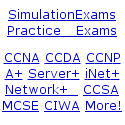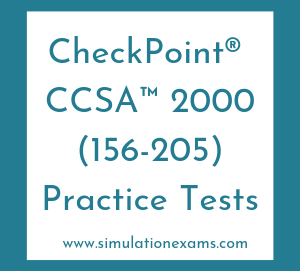11. Administrative permissions available for CP 2000 Firewall:
1) Read/Write : Allows full access to all Check Point products. Note that only one FireWall-1 administrator can be logged in with Read/Write permission at any given time.
2) Custom: Permissions can be set individually per administrator.
12. For an administrator, the following are required parameters to log-in:
- User Name
- Password
- Name or IP address of of the management server.
13. While implementing security policy, there are three different enforcement directions:
- Inbound (default), packets going into the FireWall are checked.
- Outbound, packets going out of the FireWall are checked.
- Eitherbound, packets going into and packets leaving the FireWall are checked against the security policy.
14. License: All Check Point products except GUI require a license for their operation.
15. The communication between the Management module and the Firewall Module is encrypted. The Management server establishes a trust relationship with FireWall module for secure communication between the modules.
16. VPN-1/FireWall-1 is uninstalled on different platforms as below:
1. Windows Platform: To uninstall VPN-1/FireWall-1 on a Windows platform use, Add/Remove Programs applet in the Control Panel.
2. Solaris Platform: To uninstall VPN-1/FireWall-1 on a Solaris platform, use pkgrm
3. Linux Platform: To uninstall VPN-1/FireWall-1 on a Linux platform, use rpm -e