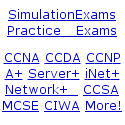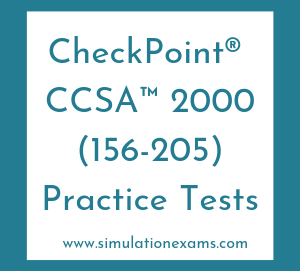40. Static source mode translates the client's internal, invalid/reserved IP addresses to legal external IP addresses. Note that IP addresses have 1 to 1 relationship in static modes.
Static destination mode translates the server's legal external IP addresses to invalid/reserved internal IP addresses. Static destination mode is used when any server is located in the internal network with a private or invalid IP address, and being accessed from the Internet.
41. Spoofing makes it appear as if the packets have come from a genuine IP address, where as in reality they came from an unauthorized IP address.
42. Network Objects are defined as elements that come into contact with the network. Only Network Objects, that are used in the Rule Base, need to be defined in FireWall-1.
43. The available Server Objects are:
- UFP Server (URL Filtering Protocol Server): Used in defining a URI Resource.
- CVP Server (Content Vectoring Protocol Server): Used to examine the contents of packets.
- RADIUS Server: Used to provide authentication service and is based on UDP.
- TACACS: Also used to provide authentication services and is based on TCP.
- AXENT Defender: Used to provide authentication services.
- LDAP Account Units: This enables the Security Manager to integrate an LDAP compliant user database with FireWall-1 Authentication.
- CA (Certificate Authority) Server: Used to provide certificate authentication.
- Policy Servier: A SecuRemote Server, with added features.